嘘,想拿高薪,VMware产品一套下载密码偷偷告知你!
发布于2016年12月09日浏览:3980次
最近很多人问小编,什么认证最值钱呀,想要二胎,养不起啊!给,小编告知你一个火热的认证,就在东方瑞通哦!
随着 VMware 产品在国内的普及,每年有数百人的 VCP(VMware 认证专家)培训需求。而VMware 培训呢,必须由获得VMware 专业讲师认证的讲师(VCI)授课(号称业界最难讲师资格认证,全国只有十几名,东方瑞通就囊括了4名哦)!VCI 讲师还将定期接受VMware 师资培训,掌握 VMware **技术;教学质量有保障的!
以下是东方瑞通VMware 老师的精心整理,一般人我们不告诉他!
Horizon Application Manager
http://IPorDNS/SAAS/login/0
http://IPorDNS
Horizon Connector
https://IPorDNS:8443/
Vmware/index.html' target='_blank'>vCenter Appliance Configuration
https://IPorDNS_of_Server:5480
username: root
password: vmware
vCenter Application Discovery Manager
http://IPorDNS
username: root
password: 123456
default ADM management console password is 123456 and the CLI password is ChangeMe
vCenter Chargeback
http://IPorDNS:8080/cbmui/
username: root
password: vmware
vCenter Infrastructure Navigator:
https://IPorDNS_of_Server:5480
username: root
password: Supplied during OVA deployment
vCenter Log Insight
https:// log_insight-host/
username: admin
password: password specified during initial configuration
vCenter MOB
https://vcenterIP/mob
vCenter Web Client Configuration
https://IPorDNS_of_Server:9443/admin-app
username: root
password: vmware
vCenter vSphere Web Client Access
https://IPorDNS_of_Server:9443/vsphere-client/
username: root
password: vmware
vCenter Single Sign On (SSO)
https://IPorDNS_of_Server:7444/lookupservice/sdk
Windows default username: admin@System-Domain
Linux (Virtual Appliance) default username: root@System-Domain
password: specified during installation
Adding AD authentication to VMware SSO 5.1
vCenter Orchestrator Appliance
http://orchestrator_appliance_ip
Appliance Configuration:
change the root password of the appliance Linux user. Otherwise, the first time when you try to log in to the appliance Web console, you will be prompted to change the password.
Orchestrator Configuration:
username: vmware
password:vmware
Orchestrator Client:
username: vcoadmin
password: vcoadmin
Web Operator
username: vcoadmin
password: vcoadmin
vCenter Orchestrator for Windows:
https://IPorDNS:8283 or http://IPorDNS:8282
username: vmware
password: vmware
WebViews: http://orchestrator_server:8280.
vCenter Operations
Manager: https://IPorDNS_of_UI_Server
username: admin
password: admin
Admin: https://IPorDNS_of_UI_Server/admin
username: admin
password: admin
CustomUI: https://IPorDNS_of_UI_Server/vcops-custom/
username: admin
password: admin
vCloud Automation Center Identity Appliance
https://identity-hostname.domain.name:5480/
username: root
password: password supplied during appliance deployment
vCloud Automation Center vCAC Appliance
https://identity-hostname.domain.name:5480/
username: root
password: password supplied during appliance deployment
vCloud Automation Center
https://vcac-appliance-hostname.domain.name/shell-ui-app
username: administrator@vsphere.local
password: SSO password configured during deployment
vCloud Connector Node
https://IPorDNS:5480
username: admin
password: vmware
vCloud Connector Server
https://IPorDNS:5480
username: admin
password: vmware
https://IPorDNS/cloud/
username: administrator
password: specified during wizard setup
vCloud Director Appliance
username: root
password: Default0
OracleXEDatabase
username: vcloud
password: VCloud
vCloud Networking and Security
console to VM
username: admin
password: default
type "enable"
password: default
type "setup" then configure IP settings
http://IPorDNS
VMware Site Recovery Manager:
username: vCenter admin username
password: vCenter admin password
vShield Manager
console to VM
username: admin
password: default
type "enable"
password: default
type "setup" then configure IP settings
http://IPorDNS
vFabric Application Director
https://IP_or_DNS:8443/darwin/
root: specified during deployment
password: specified during deplyent
darwin_user password: specified during deployment
admin: specified during deployment
vFabric AppInsight
http://IP_or_DNS
username: admin
password: specified during OVA deployment
vFabric Data Director
https://IPorDNS/datadirector
username: created during wizard
password: created during qizard
vFabric Hyperic
vFabric Suite License
https://IPorDNS:8443/vfabric-license-server/report/create
View Admin
https://IPorDNS/admin
username: windows credentials
password: windows credentials
vSphere Data Protection Appliance
https://<IP_address_VDP_A ppliance>:8543/vdp-configure/
username: root
password: changeme
vSphere Replication Appliance
https://vr-appliance-address:5480
username: root
password: You configured the root password during the OVF deployment of the vSphere Replication appliance
Zimbra Appliance Administration Console
https://IPorDNS:5480
username: vmware
password: configured during wizard setup
 0
0